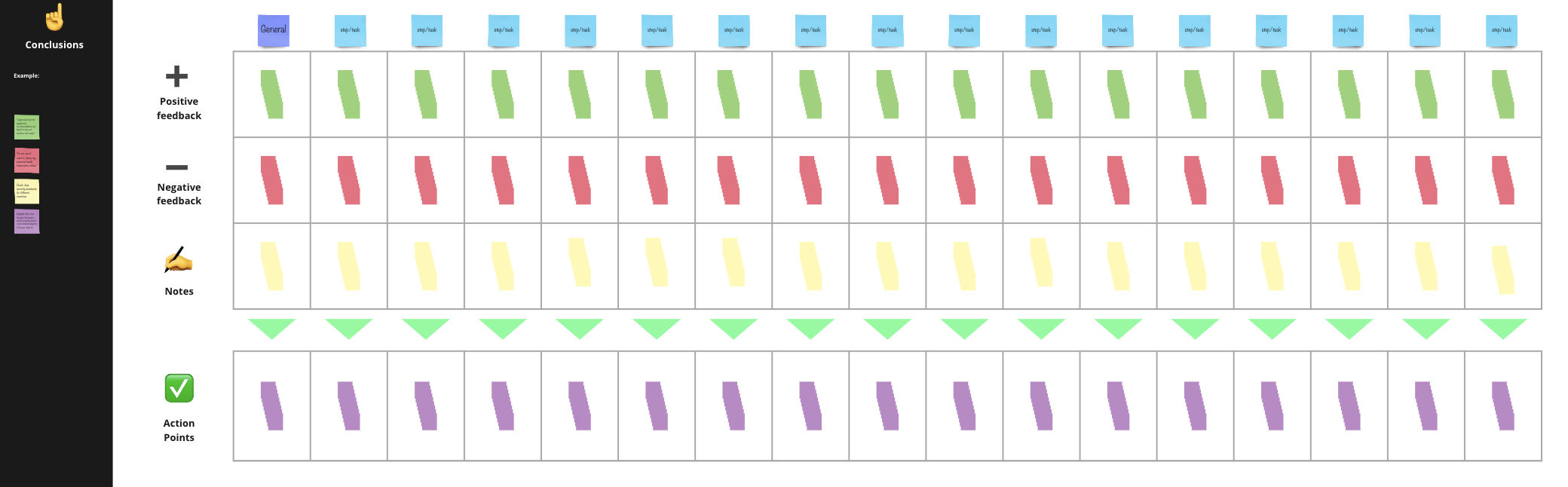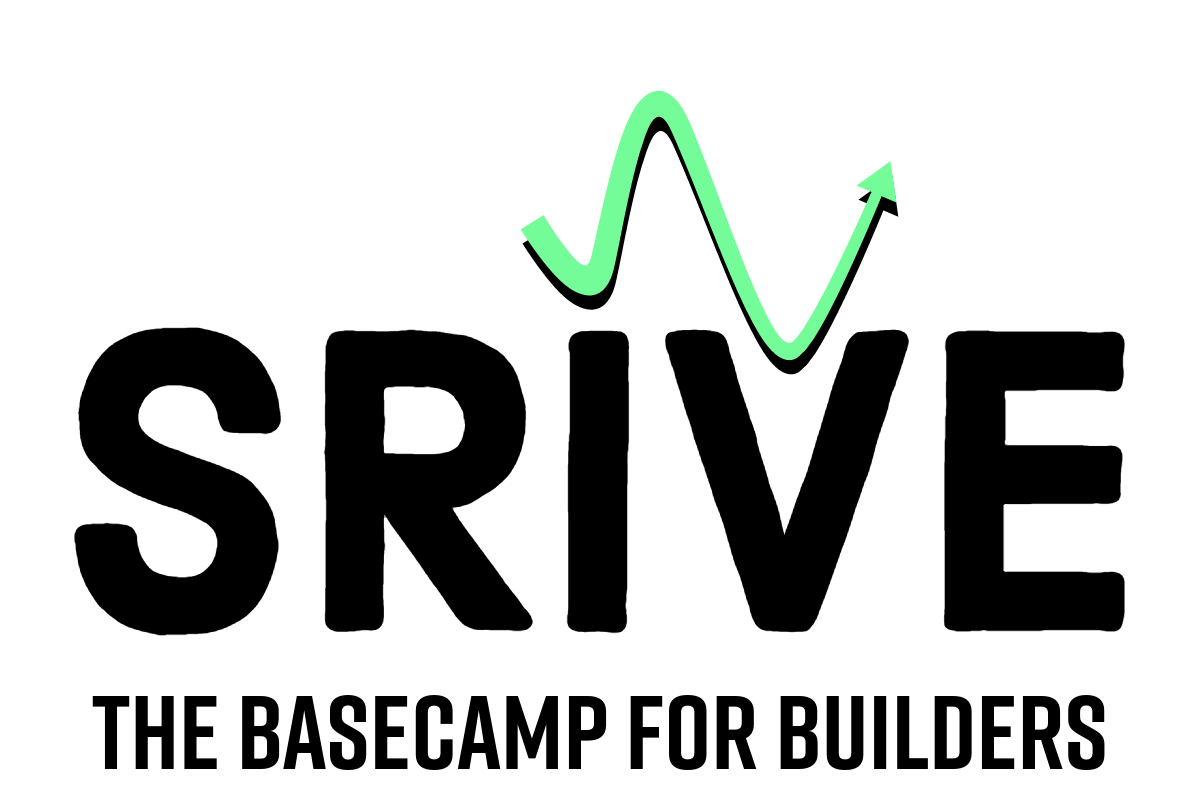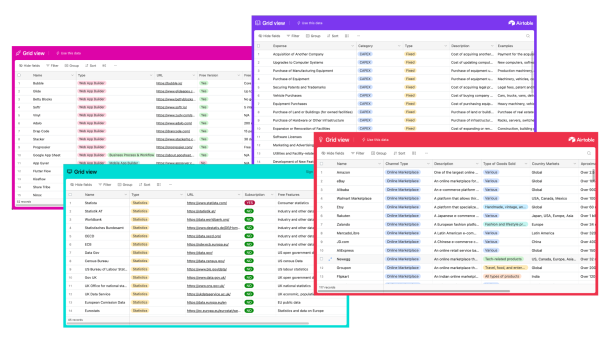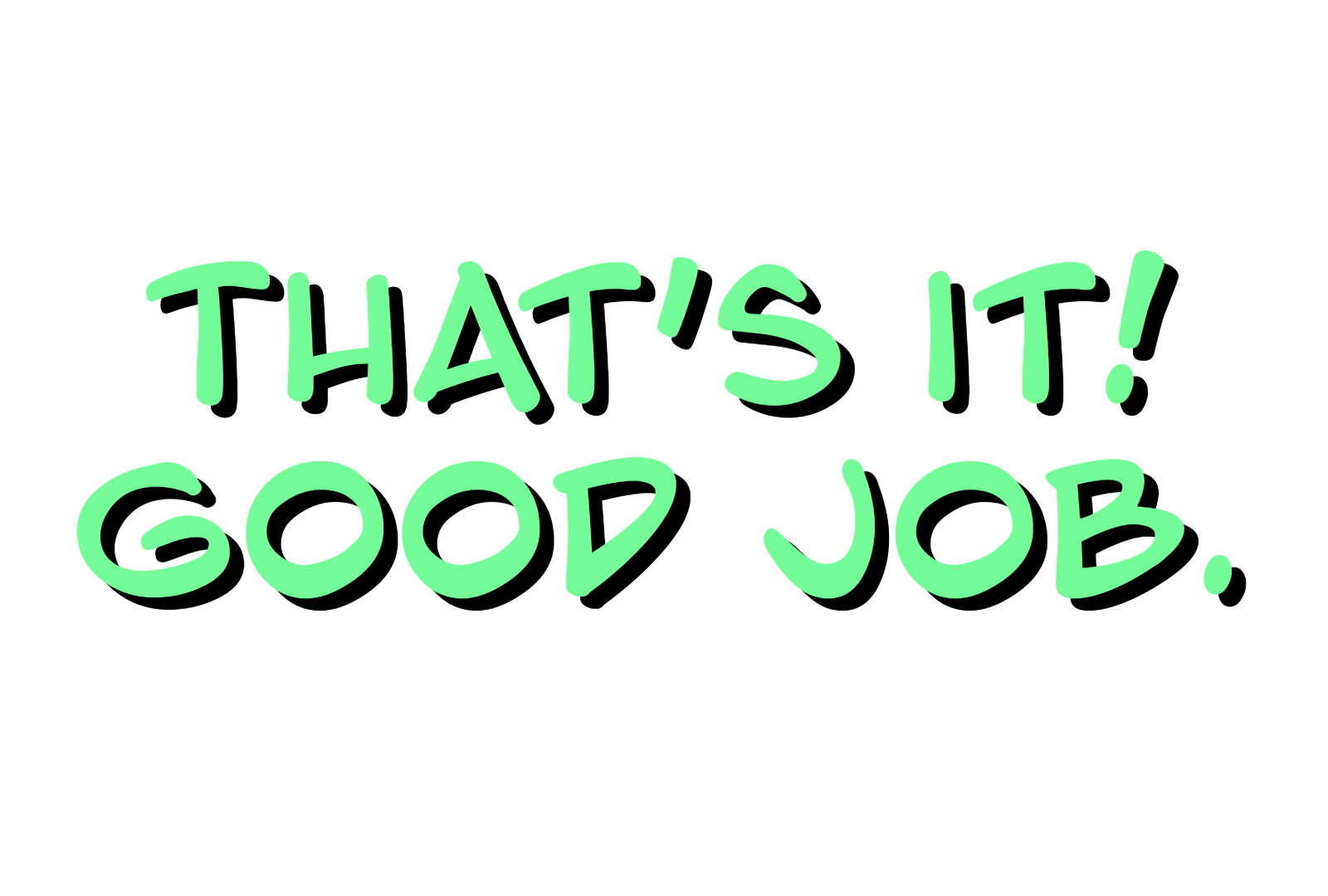User Testing Guide

What is User Testing?
Once you have developed a prototype or even an initial version of your MVP, it is time to test it with your target users ASAP.
The goal of the user test is to gather feedback to evaluate the product-market fit as well as the user experience and design of your product/service offer. This will also help you identify any issues or areas for improvement before the product is fully developed.
They are usually conducted through a series of interviews or testing sessions with target users. During these sessions, you will ask your target users to interact with the prototype and complete a series of tasks while their actions and reactions are observed and recorded by the team. You can then use this feedback to make adjustments to the product/service offer, the design and improve the user experience.
Some common methods of conducting user tests include:
- In-person testing: Users are brought into a testing facility where they interact with the prototype while being observed by the team.
- Remote testing: Users interact with the prototype remotely, using a computer or mobile device, while being observed by the team through a video conference.
- Self-administered testing: Users are given the prototype to use on their own time and are asked to complete a set of tasks, then provide feedback through an online survey.
- A/B testing: two versions of the design are tested against each other with users to determine which performs better.
The user testing sessions should be carefully planned and moderated to ensure that the feedback received is accurate and actionable.
So this time we recommend you to proceed a little differently. Instead of going through this guide step by step, take some time to quickly read through the whole guide first. There is no need to go into detail during this first read, we just want you to get a rough understanding of the whole process and especially of how the user tests are conducted tomorrow (Step E), before you jump into the doing. This way you can plan and prepare the testing sessions accordingly.
Also, if you are working with a team, you can divide the tasks of today and work on them in parallel.
Note: 🍋 Throughout this guide we will use the example of a food supplement company to better illustrate each task and information.
What is User Testing Good For?
For any business, user testing is a pivotal tool in ensuring the success of their products. By gathering feedback on product-market fit, user experience, and design, founders can identify and address issues before full development. Conducting a user testing you can:
- Refine Product-Market Fit: Understand how well your product aligns with user needs.
- Optimizing User Experience: Enhance the overall satisfaction of your users.
- Identify Issues Early: Catch and address problems before they become significant.
- Validate Design Choices: Ensure your design resonates with your target audience.
- Improve Product/Service Offer: Make necessary adjustments based on user feedback.
- Minimize Development Risks: Reduce the chances of launching a product with significant flaws.
Curated Lists 📋
💡 To save you some time, we have prepared a free list with User Testing Tools which you can use for your when testing your product or service idea.
How to Conduct a User Testing Step-by-Step:
Step A: User Testing Template
Step B: Users Testing Candidates
Step C: Technical Set-up and Instructions
Step D: Session Guide
Step E: User Testing Sessions
Step F: Conclusions & Action Points
Step A
User Testing Template
To work on your user testing you can either build your own whiteboard template for example on Miro or you can use our ready-to-use template along with this guide.
Included Templates:

User Testing Miro Board

Step B
User Testing Candidates
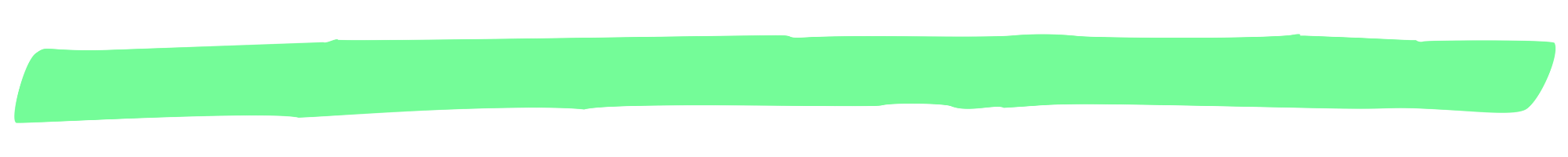
Of course, in order to conduct your user testing you will, first of all, need to select and find relevant candidates. A group of 5 to maximum 10 candidates should be enough to gather the feedback you need.
When recruiting and selecting candidates for your user testing, there are a few things that you should bear in mind:
- They should be representative: Make sure to select participants who represent your target users as closely as possible in terms of demographics, geographics, behavior, needs or any other segmentation variables you defined to narrow down your target customers.
- They should be available: Make sure that participants will be able to commit to the testing schedule, and that they’re able to attend the testing session at the scheduled time.
- They should be collaborative: Look for participants who are willing to provide honest feedback and are open to the testing process.
- They should be proficient: Make sure the participants are proficient enough with the technology and familiar with the tasks they are going to perform during the testing session.
- They should be diverse: Try to select a diverse group of participants that represent the different users that fall into your target segment to get a wider range of perspectives.
Sure, it is not always easy to find matching candidates in a short time frame, so if you need more time to recruit them, don’t worry you can of course push back the testing sessions until you have found them.
Here are some way you could proceed to find user testing candidates:
- Recruit from your existing customer base: If you already have an existing customer or follower base, reach out to those who fit your target user profile and ask if they would be willing to participate in the user testing.
- Recruit from your own network: Ask your friends, family, colleagues and other peers to find candidates who fit your target user profile and who would be willing to participate in the user testing.
- Ask for referrals: Again, use your network of peers and ask them as well to spread the word, to see if they know someone who fits your target user profile.
- Use social media: Use your social media channels like LinkedIn, Instagram, Facebook and Twitter to post about your user testing needs and attract participants. You can post on your own profile or try to find groups, communities or channels that fit your target users and post there.
Of course, there are also tools and paid methods that you can use as a support in the process of recruiting candidates and user testing:
- Use online recruiting platforms: Websites like UserTesting.com and TryMyUI.com allow you to find and recruit participants for user testing.
- Use a recruiting agency: Also as a last option, there are recruiting agencies that can help you find and screen participants who fit your target user profile
💡 Your can find a number of helpful tools on the List above.
As a first step go ahead and prepare a short text to share via email, social media, messenger etc. in order to recruit your candidates.
Make sure it contains the following;
- A brief introduction of the company or project: Provide a brief overview of the company or project that the user testing is for, and what the product or service does.
- The purpose of the user testing: Explain the purpose of the user testing, and how the feedback from participants will be used to improve the product or service.
- The requirements for participants: Specify the requirements for participants, such as demographics, behavior, and needs that align with the target user profile.
- The compensation for participants: Let the candidates know how they will be compensated for their time and effort.
- The schedule for the testing: Provide the schedule for the testing sessions, including dates, times, and location (if in-person testing).
- How to sign up: Provide clear instructions on how candidates can sign up to participate in the user testing, including any required forms or surveys.
- Contact information: Provide contact information for the person or team in charge of the user testing so that candidates can reach out with any questions.
Here's an example message:
Subject: Invitation for User Testing
Dear [Name],
We are a [Company/Project] that is currently working on a new [product/service]. We are looking for individuals who fit our target user profile to participate in a user testing session. The purpose of this testing is to gather feedback on the design and usability of our [product/service], in order to improve the user experience.
The requirements for the participants are: [list of requirements]. The testing session will take place on [date and time]. As a token of appreciation, participants will be compensated with [compensation].
If you are interested in participating, please fill out this [link to registration form/survey]. If you have any questions, please don’t hesitate to reach out to us at [contact information].
Thank you for considering to participate in our user testing session.
Best regards,
[Your Name]
✅ Once you have your candidates together make sure to create their profile with the basic information that you already have (e.g. name, age, location, profession, family status etc.) on the whiteboard 📒Template so the rest of the team can access the information when needed.
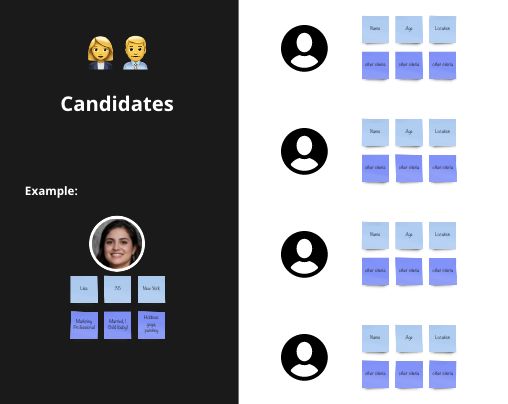
Step C
Technical Set-up and Instructions
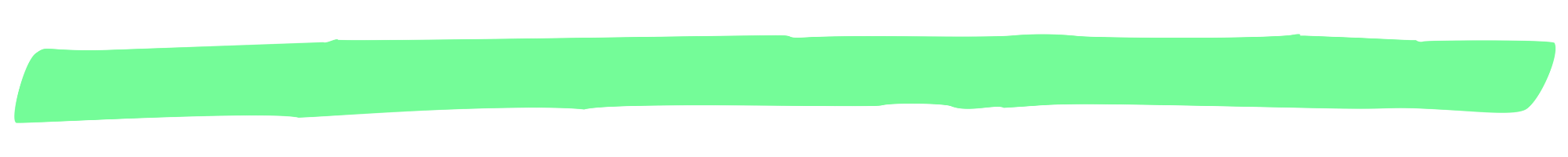
To make it as easy as possible to conduct these user testing sessions, we would recommend using the remote testing session.
This means you will connect with your candidate on a remote video call using your preferred remote meeting software (Google Meet, Zoom, etc.) and ask them to share their screen and interact with the prototype while being observed by the team.
In order to make this testing session work without interruption, you should make sure the participants have:
- The required technology setup
- Access to the remote meeting software
- A stable internet connection
- Knowledge of how to share their screen
Also, once the candidate agrees to participate, don’t forget to send out a meeting invite with the link to the remote meeting room and first instructions to prepare themselves for the session. Within the instructions, you can:
-
- Provide detailed instructions on how to access and use the video conferencing software or screen recording tool that will be used for the testing session.
- List any technical requirements, such as computer or mobile device specifications, required software or plugins, and internet connection speed.
- Give a first overview of what they can expect from the testing session and how you are going to proceed.
- Provide the contact information for the moderator or facilitator of the testing session and inform the participants that they can reach out if they have any questions or issues.
- Remind participants that the testing session is confidential and that any feedback given during the session should not be shared with others.
- Let the participants know that their feedback is valuable and will be used to improve the product or service.
Step D
Session Guide
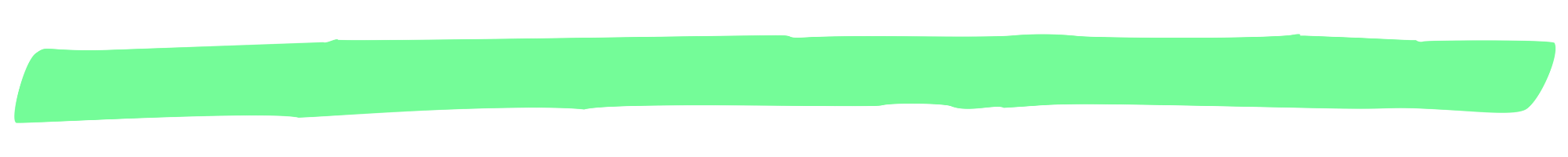
In order to gather all the information and feedback you need we will now focus on preparing a session guide that serves the moderator as well as the observers as orientation and which they can refer to during the testing sessions to check if the candidates went through all the steps and answered all the questions.
During the testing session you generally want your candidates to go through your prototype on their own, comment on everything they do and see and say everything they are thinking. During this process, the candidates naturally pass through all the steps and answer most of your questions through their comments. However, if there are steps the candidate didn’t complete or questions that were left unanswered the moderator can intervene and directly ask the candidate to complete certain steps or answer direct questions.
✅ So let’s get started and prepare your guide. You can use the respective area of your User Testing 📒Template to prepare your guide.
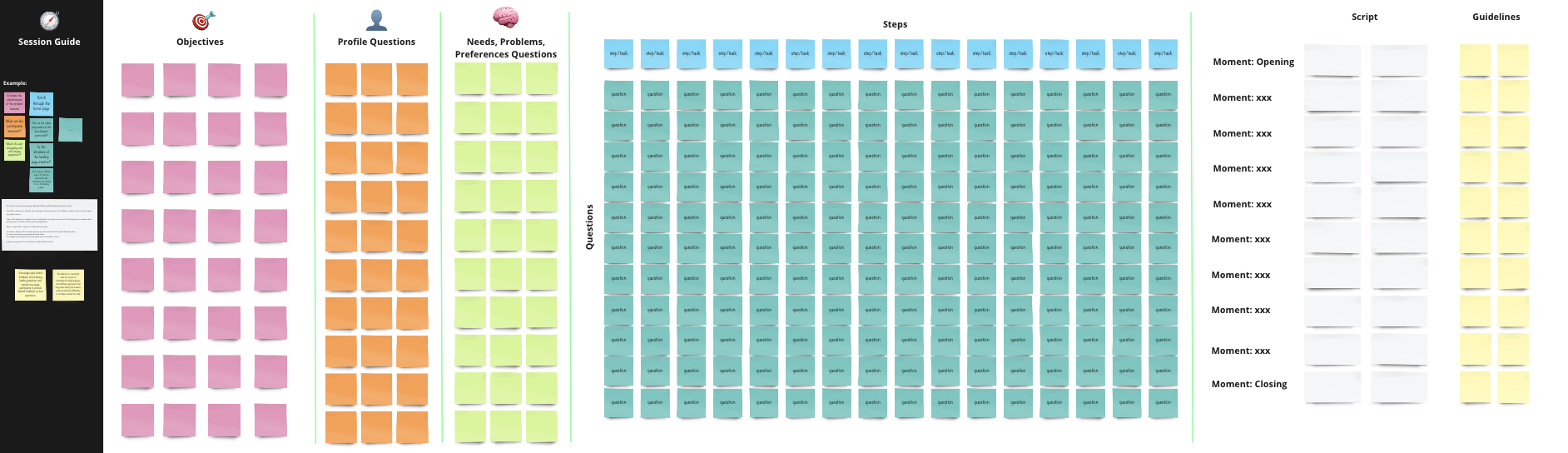
Objectives:
First of all you want to clearly define the objectives of the testing session. Therefore, use the goals that you defined during prototyping and derive your user testing objectives. Objectives could be for example to gather information or feedback on:
- The user profile
- The pain points, needs and preferences of the target user
- How s/he perceives the product/service benefits and value proposition
- How s/he perceives the product/service features
- How s/he perceives product/service pricing
- How s/he perceives the user journey and experience
- How s/he perceives design
Tasks:
Create a list of tasks or steps your candidate should go through during the testing session, that align with the testing objectives, and that will provide the needed feedback from the participants. Make sure the tasks are clear, relevant, and easy to understand. This could be for example: Scroll through the landing page, click the “Call-To-Action”, go to the product portfolio etc.
Questions:
Create a list of questions that you want your candidate to answer during the session. As mentioned earlier, the candidate will probably answer a lot of those questions through his comments. However, in the case he doesn’t, the moderator still can ask the questions specifically. In this case, the questions should be open-ended. Questions could include, for example:
- Questions to gather more information about the user himself (profiling questions)
- Questions to gather information about the user’s needs, problems, or pain points and preferences.
- Questions within the different steps to gather information on the perception of the product’s/service’s value proposition, benefits, features, pricing, design and user experience.
Script & Guidelines:
Finally prepare a script for the moderator for the opening of the session instructions for the task, prompts for asking questions, and follow-up questions or for the closing of the session.
Also define some guidelines for moderating the testing session, including tips for asking open-ended questions, techniques for encouraging participants to provide honest feedback, and strategies for addressing any issues that may arise during the session.
You can again use the dedicated space in your User Testing 📒Template to not them down.
With this, you should be well-prepared for your interview sessions. Last but not least, take a peek at the next part of your whiteboard to get familiar with it before the first interview session. You can use it to take your notes and record your results during the interview sessions.
Step E
User Testing Sessions
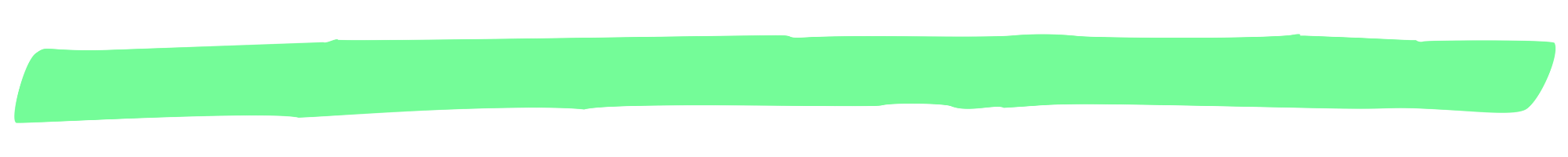
Finally, on the testing session day, you are going to gather helpful insights on your product/service offering.
Keep in mind that in every testing session there should be one designated moderator who guides through the session, and sometimes asks questions and gives the candidates testing tasks.
Besides, there should be in the best case two observers, who do not interact with the candidate but who observe what they do, listen to what they say, and take notes. While the moderator and the testing candidate should turn on their cameras, the observers will stay in the background with their cameras and microphones turned off.
The moderator will start the session following the script and keeping in mind the guidelines you defined. It is recommended that the moderator shortly mentions that there will be a number of observers in the meeting room as well, but who won’t interact in the session.
Once the introduction and formalities are done, the moderator provides the candidate with the link to the prototype, which the candidate should open. The candidate then shares his/her screen, so everyone in the meeting room can see how he/she is interacting with the prototype.
The moderator then asks the candidate to interact with the prototype just as he/she naturally would and comment on everything he/she does, likes, doesn’t like, and is wondering about, etc.
In the best case, the moderator won’t have to give a lot of guidance or ask a lot of questions. However, in case the candidate doesn’t complete all the steps/tasks and provide all the required information on his/her own, the moderator can proactively give him/her tasks and ask him/her direct questions.
A little recommendation at this point, it is advisable for the moderator-observer team to have a separate communication channel outside the video call (e.g. Slack chat, WhatsApp group, etc.) where they can communicate during the session without the candidate being able to notice.
✅ Finally, the observers use the session notes section on the User Testing 📒Template to note down everything they learn during the interview sessions.
Having said that, let’s get to it and gather a lot of helpful insights! 💪
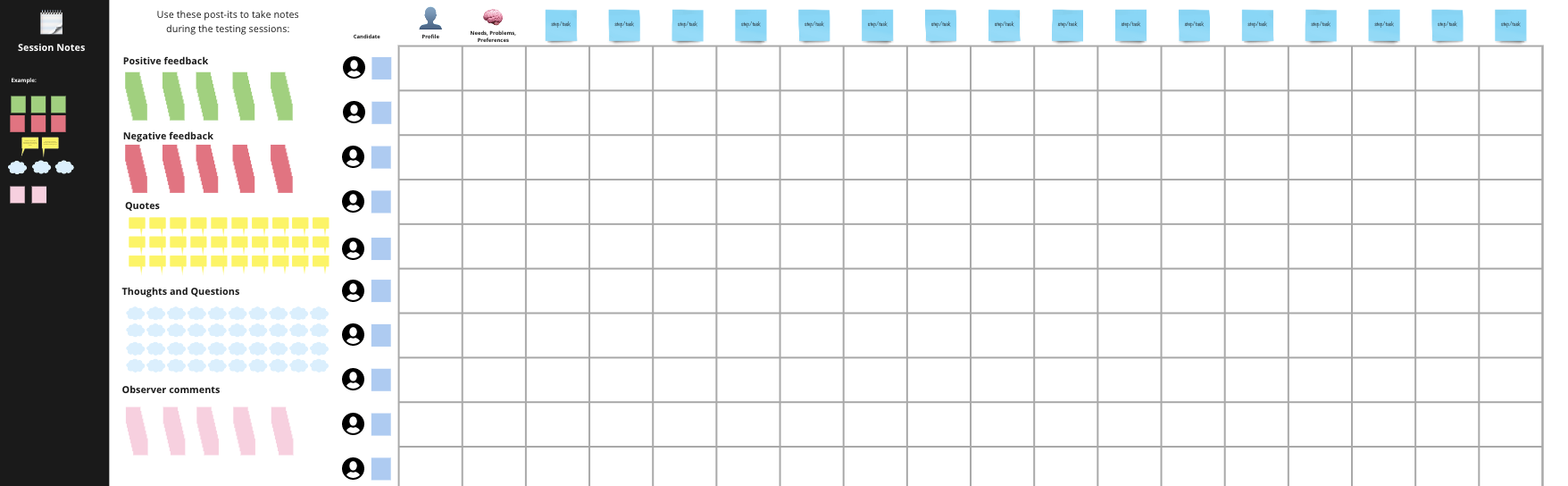
Step F
Conclusions & Action Points
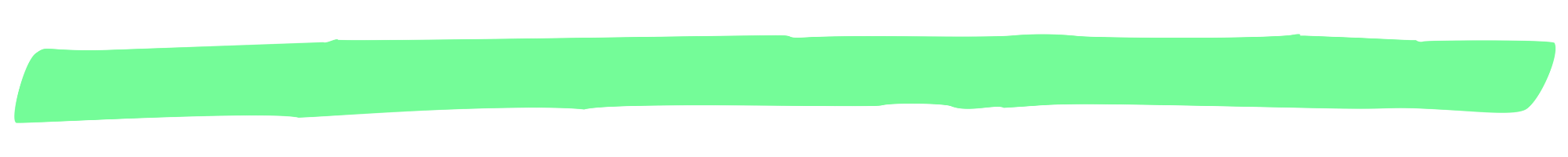
Once you finished all the testing sessions, get together in the team (moderator & observers) to extract and discuss the conclusions.
✅ Use the last part of your User Testing 📒Template to organize and summarize your conclusions from the different testing session. Identify the most important negative and positive feedback points, and focus especially on commonalities in the feedback from different candidates. Try to group feedback points into clusters revolving around similar topics.
Once you organize the feedback, convert them into action points. Define clear To Do’s on how to improve or change your current product/service offering and prototype. You can then adjust your wireframe prototype so you have an optimized blueprint for building your MVP.